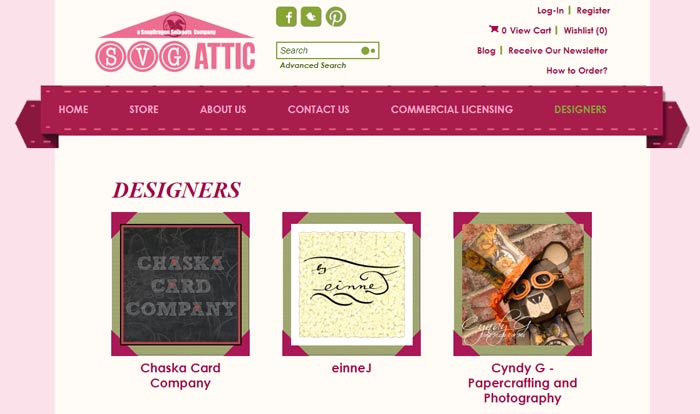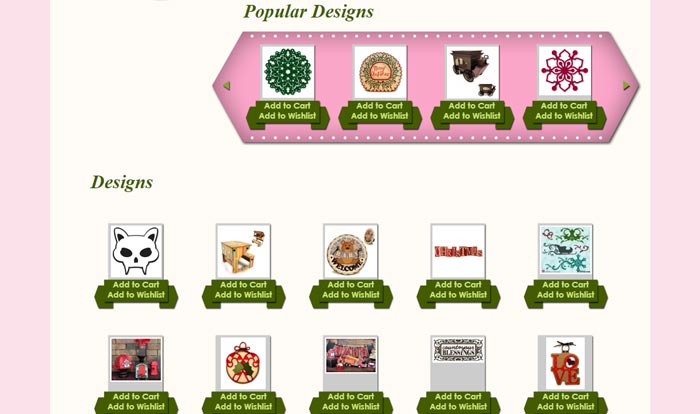
Objective
There is a shortage of an online medium where various designers could showcase their custom designs to meet the demand of the users successfully. We aim to provide an ideal e-commerce platform to assist the new designers in displaying their talents with no issue. Furthermore, with the help of CRM, the whole process is smooth so to allow the designers to create appealing designs for the card making, scrapbooking, and paper crafting to meet the customers; demand appropriately.

Solution
We provide an online platform where we assist the designers in posting, showcasing, and selling their designs and thus rendering more choices for the users to choose efficiently. In addition to this, they are at the benefit as they get a chance to select the best genuine design which will effectively represent their work. What's more, both the designers and admin receive their payments based on commission-based payouts for every designs purchased by the users. Also, an added bonanza in the form of commercial licensing is a small gift from us to the designers.
About Company
Snap Dragon Snippets is created by innovative designers as an e-commerce membership website to permit other designers to sell their designs by showcasing and posting on it. The given site could be browsed by the users so to purchase the designs for scrapbooking, card making, and paper crafting.
An ideal platform where there is a list of appealing designs to choose for the designers so to match their ideas and then efficiently use them in their work. Want to enter the beautiful world of graphic design? Choose Snap Dragon Snippets team and get desired results!
Key features
- Availability of List View of Products with Catalogue Page
- Proper Handling of Products & Contents
- Provision of Customized Commission Selection
- Efficient Handling of Product Categories & Orders
- Proper Supervision of Membership Plan
- Advanced Filters for Product Searching & Sorting
- Facility for Approval & Rejection of Designs
- Provision of Commercial Licensing

Tools & Technologies
- Codeigniter
- html5
- jquery
- CSS3
3rd Party APIs
- Paypal
- Authorize.net
Frontend UI/UX Design for Snap Dragon Snippets
Codeigniter framework is used to create the given website because it is MVC controlled, highly secure and extremely lightweight and has gained enormous fame among global developers to create a compact e-commerce website such as Snap Dragon Snippets.
ITExpertsIndya has been able to provide a successful e-commerce website to meet the customers' exception. This website will allow designers to present their innovative designs among their customers and enhance their fortune to a more significant extent.
Browse Designs
In this section, various parameters are used by the visitors to carry out advanced research for the designs. It also includes multiple availabilities such as:
-
Designer-based Filters
-
Categories/Sub-Categories-based Filters
Design Details
In the section, the details about the selected designs are a showcase and consist of:
-
Design Title & Theme
-
Description
-
Designer's Name
-
Tutorial Video
-
File Download Type
-
Number of Likes
-
Difficulty Rating
Moreover, this section also allows the users to add the selected designs in their wishlist and shopping cart efficiently.
Purchase Design
The given section us utilized by the users to redeems the discount vouchers so to use it to purchase designs using a credit card and PayPal. When the payment is completed, product download instruction is displayed, which the users could also view on their email.
Similar Designs
Designs of the same category/designer are displayed as similar designs.
Design Categories
Design is classified into four categories, namely; digital scrapbooking, scrapbook, free designs, and paper crafting.
Commercial Licensing
In this page, there is the presence of five fields with a form. The users select the designs in the store and pay for it using either credit card or Paypal. When payment is made successfully, all the details which are submitted by the users is transmitted to the admin via email.Designers
This page displays all the registered designers. If users click on any of the designers, they are redirected to that designer’s product page.
Designers
All the enrolled designers are displayed in the given page. Once click on any of the designers' section, users directly reach to the product page of that designer.
Registration
In this page, the users and designers are allowed to register. A notification is sent to the admin, whenever there is the registration of new designer/user. Here, admin reviews the application, and after careful verifying, they either accept/reject the given profile. It consists of two categories:
-
Registered Users
-
Profile: To view their profile information, enrolled users log in their system and could even successfully edit their profile.
-
Order History: The users view all the previously placed orders under this section.
-
Wishlist: In this page, users are permitted to view all their products. They also get the facility to add item/items or remove them from their wishlist as per their needs.
-
Gift a Membership: In this section, the user could purchase and gift the membership to other users also.
-
Request Designs: The given page permits the users to request the design, which is sent for approval/rejection to the site admin.
-
Design Requests: All the existing design requests can be viewed or liked by the users.
-
Membership: Here, users can renew/upgrade/cancel their membership package.
-
-
Registered Designers
-
Profile: To view their profile information, enrolled users log in their system and could even successfully edit their profile.
-
Design Specifications: The given page allows designers to add specifications to their various designs.
-
Submit Designs: The given section permits the designers to submit their designs as form with the presence of 8-10 fields. Moreover, the designs also include personal notes and difficulty levels which are sent to for approval/rejection to the admin site.
-
View Design Requests: All the design requests are viewed in the given section.
-
View Reports: The designers about their designs can view monthly download history.
-
Commission Reports: The designers can view commission reports.
-
Backend Design for Snap Dragon Snippets
-
Profile: Profile information can be viewed and edited by the admin in the given section.
-
Sub-Admins: The new role is assigned by admin to create sub-admins.
-
Manage Categories: Categories and sub-categories can be added/edited/removed by the admin.
-
Manage Designs: In this section, the designs are managed by admin for adding/editing/removing products.
-
Design Submission: The admin handles all the designs under the given section.
-
Design Moderation: The admin accepts designs in the given section after which they are auto-populated in the store. Design submission can be rejected using five rejection options by the admin. The design undergoes modification for design critiques and then sends for approval/rejection via e-mail.
-
Manage Designers: The given section allows the admin to manage the data of the designers by adding/editing/removing of the designs.
-
Design Application Moderation: The admin views various application forms of designers. The confirmation, acceptation, and rejection of the design is conveyed to the users via email.
-
Manage Registered Users: The admin manages the data of the registered users (add/edit/remove). The given section also permits the admin to view search files and user history appropriately.
-
Manage Design Requests: Admin manages design requests. Accepting the verdict results in posting the design to the requested design page. Besides, the design requests are also rejected.
-
Manage Subscription: Registered user subscription is managed and edited by admin. Moreover, credits are also added to the accounts of the users by the admin.
-
Manage Discount/Promotional Codes: the admin manages Discount/Promotional codes under the given section.
-
Manage Advertisement Panels: Advertisement panels are effectively managed under the given section.
-
Manage Contact Requests: Submitted forms are managed by the admin here.
-
Commercial Licensing: Here, the commercial licensing requests of the users are either accepted or rejected by the admin.
-
Commission & Payment Reports: the admin can view commission & payment reports.
Achievements
The given website has permitted a large number of designers to upload their innovative designs on it for their users, which is a notable achievement for them. Besides, multiple designs are presented to the users which they could purchase instantly using virtual payment. One of the pioneered concept produced by the like-minded people, it has brought users and designers at a single platform to create a niche in this world of web design successfully.